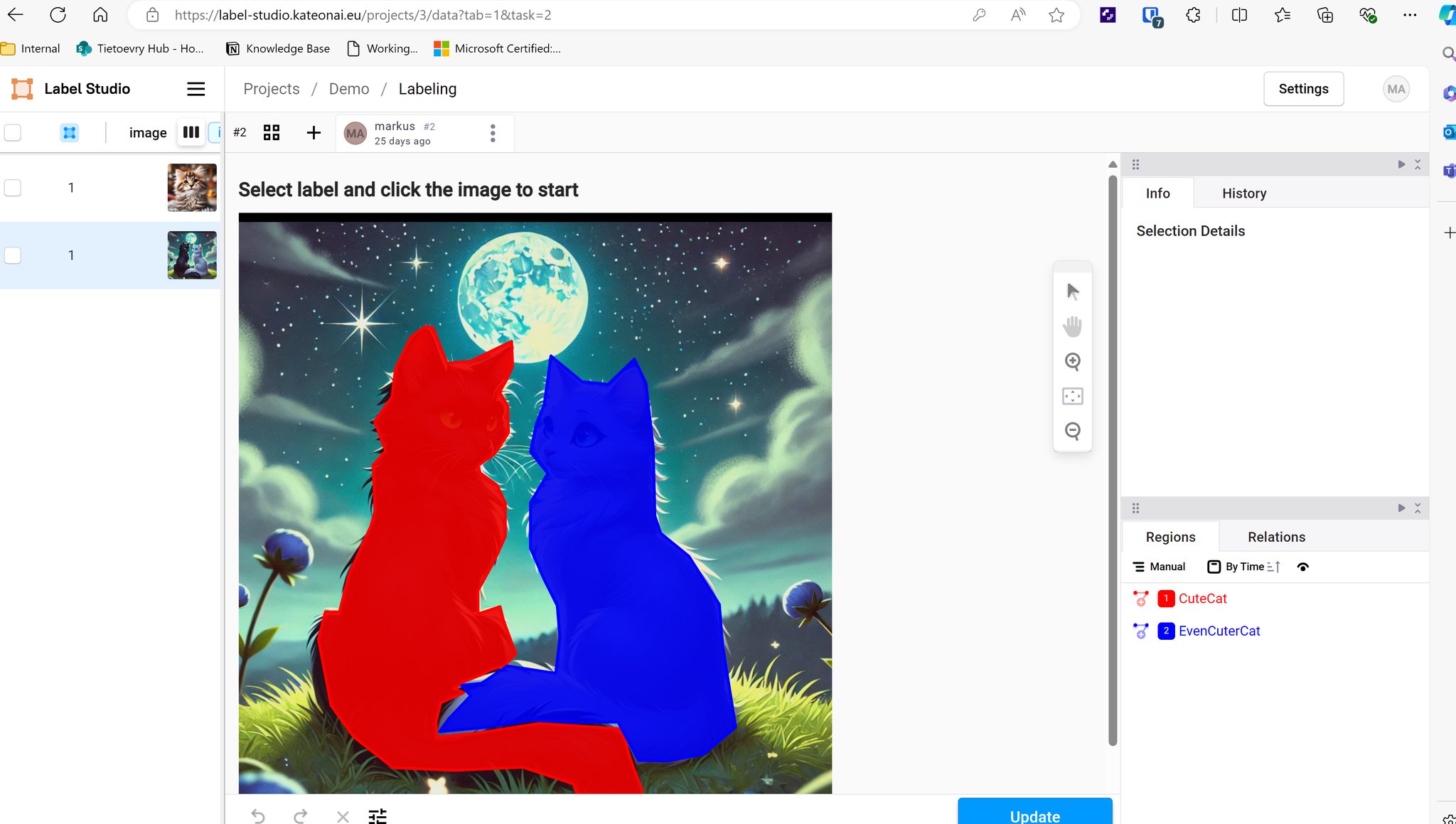Labeling
In the world of machine learning, quality data is the cornerstone of successful models. As someone who has embarked on numerous ML projects, I’ve learned that proper data labeling is crucial. That’s why I’m excited to share my experience with Label Studio, a versatile and powerful tool for data labeling and annotation.
What is Label Studio?
Label Studio is an open-source data labeling tool that supports a wide range of data types, including text, images, audio, and video. With Label Studio, you can set up custom labeling interfaces, automate parts of the labeling process, and seamlessly integrate with other machine learning frameworks.
Why I Chose Label Studio
For our latest ML projects, we needed a tool that could be set up easily and provide a streamlined workflow for our team. Label Studio stood out for several reasons:
- Flexibility: Whether you’re dealing with image classification, image segmentation or audio transcription, Label Studio can be configured to suit our specific needs. The ability to customize labeling interfaces was a major plus for us, as it allowed us to tailor the tool to different project requirements. (i.e. having tags for images to discuss things, mixing polygon labels with pre selected shapes,….)
- User-Friendly Interface: The intuitive design makes it easy for both technical and non-technical team members to participate in the labeling process. This makes it easy for everyone to help labeling.
- Integration and Scalability: Label Studio integrates seamlessly with popular ML frameworks like TensorFlow and PyTorch, and its API allows for easy integration into existing workflows.
- Open Source: Being an open-source tool, Label Studio provides the flexibility to modify and extend its functionality. This openness aligns with our ethos of transparency and collaboration in the development of ML models.
Getting Started with Label Studio
Setting up Label Studio was straightforward. We began by installing it via Docker, which made the deployment process quick and painless. As for all our other services we use nginx as reverse proxy
Once installed, we configured the tool for our specific use cases. For example, we created a custom labeling interface for an image classification project that included bounding boxes and polygon annotation options. This customization allowed our team to label data with precision and consistency.
Final Thoughts
Label Studio has proven to be an invaluable asset for our ML projects. Its versatility, ease of use, and ability to integrate with our existing workflows have made it an essential tool in our data labeling arsenal. As we continue to explore new machine learning challenges, having a reliable and efficient labeling solution like Label Studio gives us a solid foundation to build upon. Furthermore it initegrates nicely in our s3 structure for annotations & raw data, which allows us to have all data in s3 and save storage space on our server (also makes backups a lot easier)
If you’re looking for a comprehensive solution for your data labeling needs, I highly recommend giving Label Studio a try. It’s been a great addition to our toolkit, and I believe it could be for yours as well.